You can now access UPOU MOOCs courses through your phones. Just download the Moodle Mobile app on Google Play store or Apple Appstore and follow the instructions below. To learn more about the features of Moodle Mobile, just visit https://tinyurl.com/moodlemobile-feat
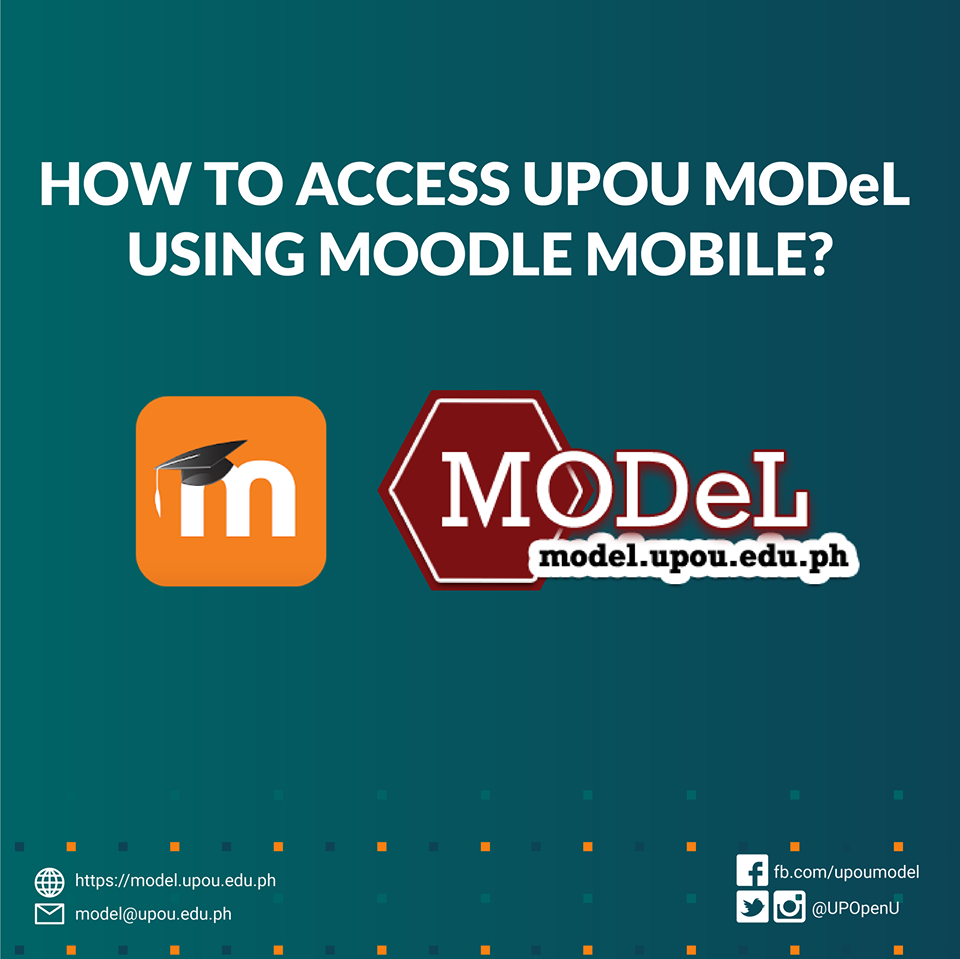
How to access UPOU MODeL using Moodle Mobile?
STEP 1: Download the Moodle Mobile application on the Google Playstore or Apple Appstore.
STEP 2: Open the app and type the URL of MODeL (https://model.upou.edu.ph/).
STEP 3: Then log in using your MODeL username and password.
STEP 4: After successfully logging in, you may now access your enrolled courses. You can view your course activities and download course materials for offline use.
#UPOpenUniversity #eLearning
For further inquiries, please contact us through our FB page or through our email address at [email protected]