
Some tips on how you can migrate your residential class to online learning:
Lecturing Online Asynchronously
Most, if not all teachers, have already prepared their materials (PowerPoint presentations, handouts, etc.) for the rest of the semester.
What can we do to the materials that we have?
- Translate these materials to video lectures and no, you don’t need a full video production set-up/crew to do it. Free apps like screencast can be used (click video tutorial on how to do it).
- I suggest you do one video lecture for each of your lecture sessions or lesson (10-15 minutes or so).
- Upload in your school’s Learning Management System.
- You can use your personal laptop to do this. No personal laptop? – write your lecture and distribute it to your students as handouts through email or even FB group.
Lecturing Online Synchronously
You can also do synchronous online lectures following your residential class schedule. This will ensure that your students will progress as scheduled. You can use the following tools:
- Zoom. You can use it for free up to 40 minutes. You can just send the link to your students and they can join in the lecture session.
- Google hangout
Learning Management System (LMS)
For LMS, you can use the open access moodle (click tutorial about LMS and Moodle).
If your university has no LMS, use social media e.g. FB. Many of our students already have FB accounts and this is a good opportunity to use this for education/learning.
Online Assessment
For online assessment, you may refer to “Assessment Praxis in Open and Distance e-Learning: Thoughts and Practices in UPOU”. This is an open access publication which you can access here.
Using Open Educational Resources (OERs) in your Lecture
This is also a good opportunity for you to use OERs in your classes. UPOU has its own repository of OERs at networks.upou.edu.ph as well as UP.


OER Repositories
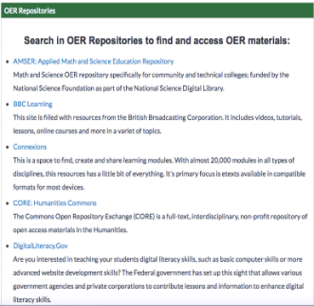

Keeping your students engaged
One key for successful online learning is keeping your students engaged.
This can be facilitated by integrating online activities after each video lecture/reading of handouts.
These activities can include: participation in discussion forums; automated quizzes; reflection papers; developing case studies based on the video lecture/recommended reading material, blogging/vlogging, etc.
Further Learning
Enroll in relevant MOOCs being offered by UPOU. You can access these MOOCs at: model.upou.edu.ph
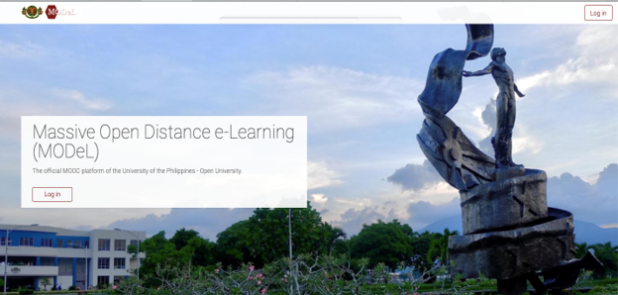
Download PDF file here.
(This was originally posted on the UP Open University website on March 11, 2020)

